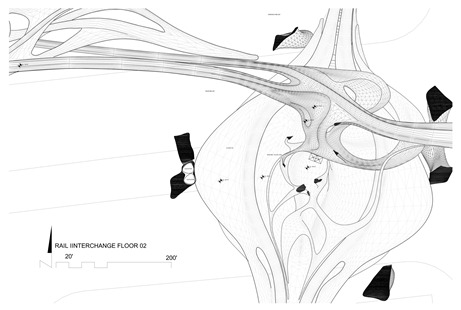Image description:
- Perspective from Windsor
- Rail Interchange at base – Floor 02
- Rail Interchange at base – Floor 01
- Street Level Perspective
- Aerial Perspective
- Section
- Rail Interchange – Floor 01
- Rail Interchange – Floor 02
This project discusses the Asemic as a generator for certain geometries, certain spheres of sensation, while providing a paradigm for economically viable urban housing and integrated transit.
Asemic geometry denies signification in favor of the emotion of the glyph: that through the serialization certain geometries emerge, invoking sensations which are referential (perhaps) but maintain their independence from meaning. Exploitation of these tendencies, these geometries, yield techniques which allow for fluid conditions to exist between indices, largely defined by the line or curve.
The project is situated in Detroit just north of the Detroit/Windsor tunnel and will serve the dual purpose of a primary transportation hub for a 10 billion dollar rapid transit corridor proposed over the next several years, and a larger residential element situated atop this transportation plinth. Rapid transit will begin to connect the largely disparate suburbs of the Detroit Metro area, bringing residents back into downtown and into the recently redeveloped riverfront district. This high-rise will act as the mediator between the newly defined district and the transit system.
Economically, the project will be subsidized through a housing authority and deed restricted, reducing risk to the contractor (cost) and the government while providing an infrastructure and housing solution to the locality (similar to the Dutch Housing Act of 1901).